Misshapen's Greeting Card Simulator
A downloadable BodyHorrorEditor for Windows and macOS
(v0.2) WHAT'S NEW
- (PC/MAC) New snapping threshold to improve lump-drawing sensibility.
- (PC/MAC) Some performance fixes.
- (MAC) UI fixes. Now buttons work as intended, so hit that wishlist button down there!
---
𝓜𝓲𝓼𝓼𝓱𝓪𝓹𝓮𝓷'𝓼 𝓖𝓻𝓮𝓮𝓽𝓲𝓷𝓰 𝓒𝓪𝓻𝓭 𝓢𝓲𝓶𝓾𝓵𝓪𝓽𝓸𝓻
Although sharing some mechanics with Misshapen —our FPS body-horror simulator in which players cannot kill any creature but they can distort them in creepy and creative ways to solve environmental puzzles—, Misshapen's Greeting Card Simulator is a standalone free app for people to start distorting creatures and get creative.
Features:
- Draw-with-lumps™ groundbreaking technology.
- Upload Custom Backgrounds for your screenshots.
- Choose creature's starting positions and get creative.
- Do whatever you want and share your work (you can use #MisshapenGreetingCards or mention @Misshapen_game for us to retweet your creations!)
How to use the editor (every section has hints in the lower left though):
- You'll start on section [1]: SETTING MODE. Here you can select creature's position (A / D) or change background (W / S).* When you are ready, press [2] to access EDIT MODE.
- In EDIT MODE you'll be able to create lumps from creatures bodies with LEFT mouse click and moving the mouse around. You can use RIGHT mouse click to erase lumps. Also, you can press [R] to reset the scene. If you press [3] you'll access CAPTURE MODE.
- In CAPTURE MODE you can take a screenshot pressing [P] (The app will save it in a folder called /Screenshots).
* How to add custom backgrounds?
To add custom backgrounds, you'll have to upload .jpg, .jpeg or .png files to the folder named /MisshapenCustomBackgrounds. Note: The app uses an aspect ratio of 16:9. If your image has a different aspect ratio, it's going to look a little distorted.
***********************
If you like Misshapen's Greeting Card Generator, remember to wishlist Misshapen and follow us on twitter:
Install instructions
***IMPORTANT MAC USERS***
If the app is frozen in the "loading scene" you'll need to follow these steps:
1. Do not open the app. Locate the .app ("MisshapenCardsSim" in the "/Greetings" folder), right click and then Show Package Contents.
2. Access Contents/MacOS and then double click on the file there (MisshapenCardsSim). This will open the app and you're going to be able to run it without further issues.

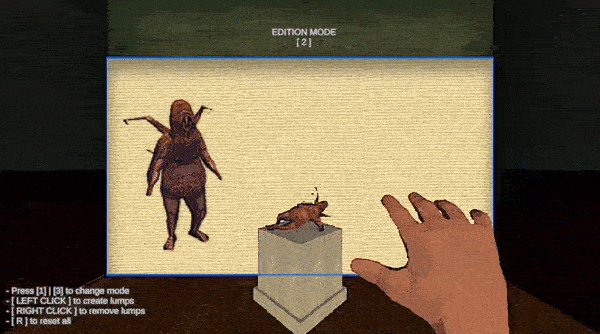
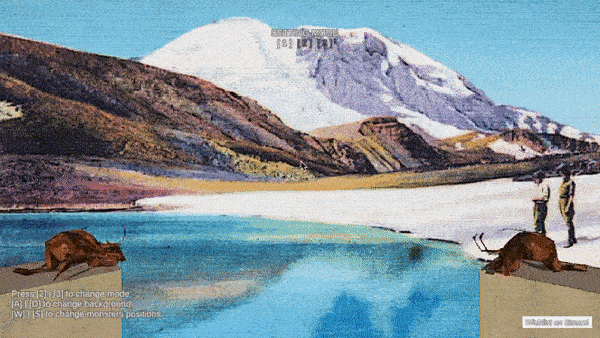
Comments
Log in with itch.io to leave a comment.
- You've told me you were releasing Misshapen...!
 - Misshapen's... Greeting Card Simulator.
- Misshapen's... Greeting Card Simulator.